2021 RESOURCES
Graphic Design
AFTERNOON DESIGN EXERCISE (PDF)
This is the assignment sheet you will need for this afternoon’s hands-on practice.
Typographic Hierarchy
This short article at Fonts.com gives a brief overview of some of the considerations needed when creating a Typographic Hierarchy for your publication.
KernType (A Letterspacing Game)
KERNTYPE let’s you practice tweaking letterspacing In typography, an important task especially when working with larger type (such as headlines). Kerning is the process of adjusting the spacing between characters in a proportional font, usually to achieve a visually pleasing result.
Type Connection (A Typographic Dating Game)
Looking to boost your typography skills? TYPE CONNECTION also dubbed the “typographic dating game”, tasks you with pairing fonts together based on four methods—relying on font family, seeking the similar, embracing the other, and exploring the past. Improve your font pairing game, and explore what typefaces work best with each other. For example, what fonts pair best with a serif? Along the way, you’ll also learn typographic terminology and even some history!
TYPE TERMINOLOGY HANDOUT (PDF)
An overview of some of the terms and tools you learned about in your session today.
Thinking with Type (Lots of valuable Typography information)
Ellen Lupton provides clear and focused guidance on how letters, words, and paragraphs should be aligned, spaced, ordered, and shaped.
KHROMA
Khroma, also known as the AI color tool for designers, lets you search and save an infinite amount of color combinations based on a personalized algorithm.
Coolors
Coolors is a beautifully designed website that generates an infinite amount of color palettes with a click of your spacebar. What we love in particular is the amount of control users have in terms of editing each color within your palette. Coolors also enables uploading images in which it’ll generate a palette based on.
Design Principles (Cheat Sheet)
An infographic illustrating 20 important design principles with tips for making use of them in your projects.
Photography
Afternoon Photography Exercise (PDF)
This is the assignment sheet you will need for this afternoon’s hands-on practice.
Composition Lecture Slides (PDF)
Slides from Brian Kyle’s composition lecture.
Lecture Slides from Mike Murtaugh (PDF)
Slides from Mike Murtaugh’s first session, second session, and Classical Lighting Guide.
CANON CAMERA SIMULATOR
Canon’s very helpful site is intended for photographers moving up from a point-and-shoot. There is a sample scene, including motion (a spinning propeller), and you can change all the variables before you hit the “take a shot” button to see how your final shot would come out. Similar to a real camera, there’s an exposure meter on the screen, and Canon gives you tips in a sidebar and feedback as soon as you take the shot to help you understand the choices when you take a photo. And in a cool feature, Canon saves the last three shots next to each other, so you can compare how your choices impacted the final images.
Camera Sim
Similar to Canon’s Camera Simulator but it can be useful to try settings with a different scene.
FIELD GUIDE TO PHOTOGRAPHIC EXPOSURE (PDF)
Field Guide to Photographic Exposure is a straight-to-the-point pocket guide by PUC’s own Brian Kyle that explains the settings that offer you creative control over the technical aspects of camera use as it relates to image making.
Miscellaneous Cheat Sheets (PDF)
A PDF of a variety of Cheat Sheets that are worth perusing to see if they provide any applicable tips, or answers to questions you have about photography.
“I liked meeting new people and learning new things.”
— STUDENT, SAN FERNANDO VALLEY ACADEMY